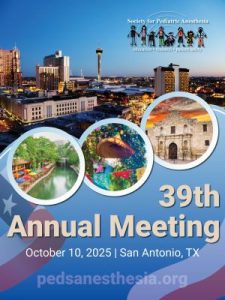You will receive your poster number, category/group, and submission instructions soon.
DIGITAL POSTER (PDF File) – DUE FEBRUARY 12, 2021
- You MUST create your poster in PowerPoint (or other program) using the 16:9 ratio resolution setting.
- Use a Sans Serif Font (Arial, Calibri, Tahoma, Verdana) with a point size no smaller than 5.
- Avoid long sections of text.
- Be sure that all graphs, charts and images are readable
- Save the final slide as a .PDF file that includes the author’s name, last name first, and poster number.
- The submission instructions and directions to upload your poster file will be available on the SPA website.
Click here for a sample poster.
PRE-RECORDED VIDEO PRESENTATION – DUE FEBRUARY 12, 2021
Our recommendation is to use Zoom to present and record your presentation. If you currently use a platform in which you are comfortable, please do so! Simply skip the following steps and upload your recorded MP4 file by Friday, February 12, 2021.
Need help? Watch a Video Primer by Dr. Jina Sinskey. She reviews your options for preparing your pre-recorded presentation. If you would like to see an example of a pre-recorded presentation, please contact Kim Battle at [email protected].
Using Zoom to Record your Lecture
Use your own Zoom account to record your presentation. If you don’t already have a Zoom account, go to https://zoom.us/pricing and sign up for the free account. You will be able to share your slides while presenting in this format and record your presentation.
- Have your presentation (PowerPoint, Keynote, other) open on your computer
- Log in to your Zoom account
- Click on Host A Meeting ‐ With Video ON (top right); You will be in your own Zoom meeting
- Click on Share Screen – and share the window with your presentation
- Display your presentation as Slide Show
– You should display your presentation on your computer so you are looking directly into the camera when you are recording your video.
– You can position your image on the screen to where you want it to appear in your presentation (upper right‐hand corner is preferred).
– You can also make your “talking head” image larger. - Hover over the top of your screen to access the Zoom controls:
– Click on MORE
– Click RECORD - When you have completed recording your presentation:
– Click on MORE (like instructed above)
– Click on Stop Recording - End/Leave your meeting – your recording will be automatically saved as an MP4 file. It may take a few minutes to download the recording so that you can save it to your computer. Remember where you saved it, you will upload this to the link provided by the SPA administrative office.
If you need assistance with recording your presentation through Zoom, please let our administrative staff know.
PowerPoint – Recording Instructions
- Create your PowerPoint slides and save
- Click on Slide Show tab
- Click on the Record Slide Show button – You can start on the first slide (title slide) or the from the current slide
- Make sure that Play Narrations and Use Timings are checked
- Click record when you are ready and then start talking, click to the next slide and continue your presentation
- Click stop when you are done and save
- You can move the video/audio box (talking head) to another spot on your slides – preferably in the top right corner
https://support.microsoft.com/en-us/office/video-record-presentations-2570dff5-f81c-40bc-b404-e04e95ffab33
Video file of presentation – Please convert/save your presentation with video to an MP4 video file. If you are unsure how to do this, please let us know ‐ we have staff that can help.
You will receive your poster number, category/group, and submission instructions soon.
Important: When recording your presentation, please be sure that the window/box of your video screen is large enough for viewers to see you. Before recording in Zoom, you can manipulate the size of the video of you speaking. You can make it larger and/or move it to the corner of your screen where it doesn’t overlap your slide content. If recording in PowerPoint, you can adjust the size and location of the video after recording, before converting to a video file.