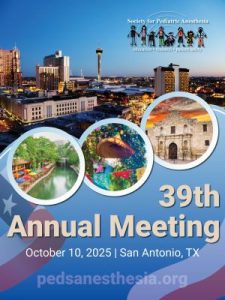FOLLOW THESE EASY INSTRUCTIONS
All attendees must provide proof of vaccination or negative COVID-19 test results in order to enter the event. Get started now and download the free CLEAR app to complete the one-time enrollment process to verify your entry requirements. You’ll be able to use Health Pass to confirm entry requirements before arrival. All attendees must complete this process at least 24 hours before the event for the most efficient entry possible.
Step 1: Download and enroll in CLEAR before the event (Estimated time to complete: 15 minutes)
- Navigate to your app store of choice, search “CLEAR,” and download the app (as shown below).iOS

Android

- Tap the “Get Started” button at the top of your dashboard after you have downloaded and agreed to CLEAR’s Terms of Use.
- Select “Have a Code” at the top of the menu and enter EFATTENDEE28.
- Choose 1 of 2 screening options: Verify vaccine or verify COVID-19 test.
- Tap “Enroll or verify in CLEAR” to create your CLEAR member account.
- New to CLEAR? When prompted, enter your email address, phone number, and have your government issued photo ID ready to complete the enrollment
- Already a CLEAR member? Use the email address associated with your membershiop and snap a quick selfie to verify your identity.
- Tap “Add COVID-19 Vaccination” or “Get Tested 72 Hours in Advance” and follow prompts to securely confirm your proof of vaccination or test.

Step 2: Before coming to the meeting registration desk, be sure to complete your Health Pass (Estimated time to complete: 5 minutes)
- Open the CLEAR app and tap on the white Your Pass tile
- Confirm your identity with a quick selfie.
- Tap “Open Health Pass” to get your result. Green means you’re good to go!
- Show your green Health Pass at the meeting checkpoint to pick up your name badge at registration.
Need help? Call 855-CLEAR-ME or tap “Get in Touch” in the app for assistance.
Disclaimer: CLEAR will not share your specific data about your vaccination or test results with the Society for Pediatric Anesthesia.